
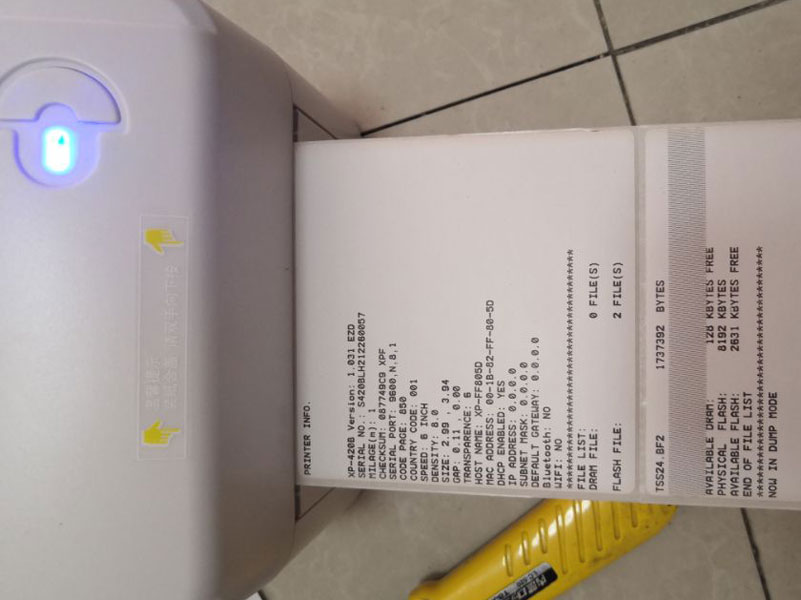
when you received the printer , There is only one indicator light on the network port interface, and the self-test prints out that the IP address is all 0.0.0.0. In fact , the printer is no problem .
now setting the Ethernet interface IP .
Download DIAGNOSTIC tool ( http://www.kidesion.com/driver.html )
using USB cable connect printer and PC, and turn on the printer
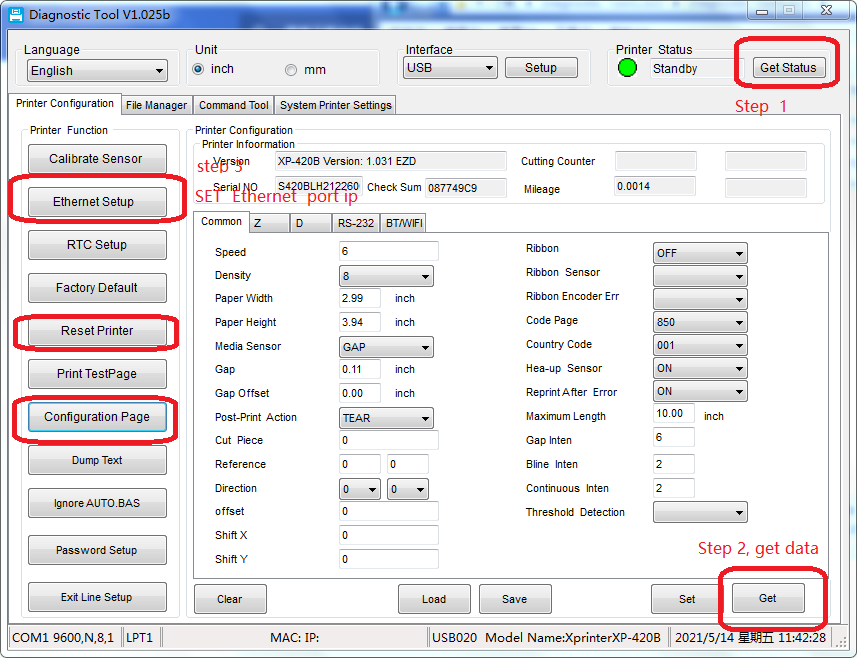
get Data from Printer .
when click (Configuration page) ,
printer will print Configuration page
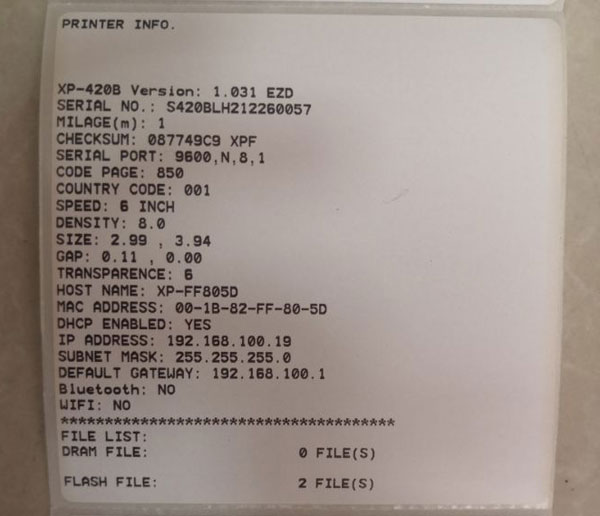
Default ip 192.168.100.19, Gate way:192.168.100.1
NOW if your LAN Gateway is 192.168.1.1 , for example ,set the printer ip is 192.168.1.100
Click Ethernet Setup button .
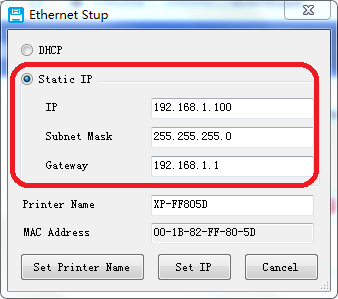
after Set IP , print Configuration page again
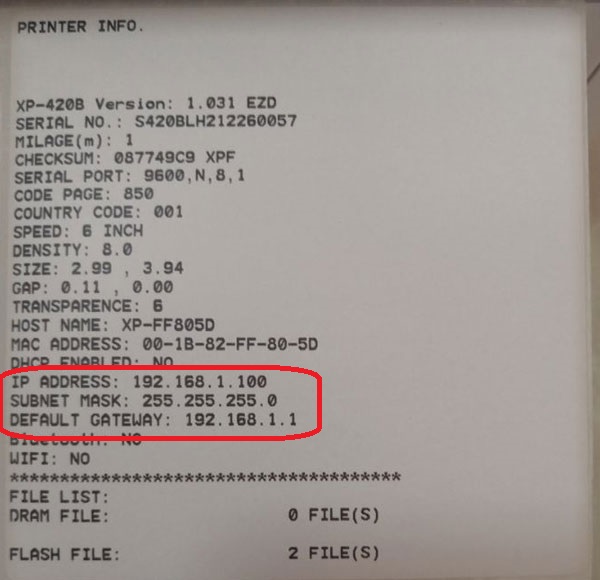
now Printer ip setting success .
after install the 420b driver on PC, (Device and Printer - "XP-420B-> Printer Properties -> Port -" Add the IP of the printe )
then can PRINT using Ethernet interface
Contact: Tom
Phone: 13533218274
Tel: 020-879612001
Email: Lankecms@163.com
Add: Building A, Huabiao Plaza, No. 601 Tianhe North Road, Tianhe District, Guangzhou,Guangdong province,China